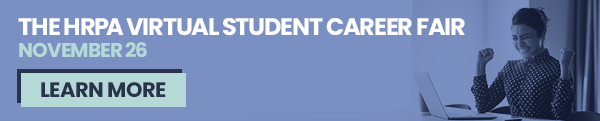Efficiency, convenience, accessibility – these are just a few reasons why virtual hiring (at least for the foreseeable future) isn’t going anywhere. In fact, according to LinkedIn’s global report on the Future of Recruiting, 70% of recruiters say that virtual hiring will become the standard recruitment practice post-COVID.
For jobseekers this means a thorough understanding of virtual interviewing is key (e.g. find a quiet place, ensure you have a strong internet connection, make sure you’re not on mute) and should go beyond the basics.
To truly stand out, HRPA’s HR & Learning Specialist and in-house recruiter, Diane Biesinger, outlined top tips to help you ace your upcoming virtual interview and bring you one step closer to landing your dream job.
- Test Your Technology
Zoom, Skype, Microsoft Teams, Google Meet, etc. There’s a number of interviewing tools for employers to choose from. As a candidate, you’re at a disadvantage because you don’t get to pick which platform you get to interview on – which makes it even more imperative that you familiarize yourself with the platform ahead of time. “Well before the interview, check that you have the right app or software installed on your computer and test for functionality,” says Biesinger. “Do a sound test – can you hear and be heard?”
Pro tip: Don’t forget the username on your account. Make sure it’s a professional one (includes your first and last name) especially when using platforms like Skype. An unprofessional display name like @billylikescheese may be distracting to a potential employer.
- Ditch the Distractions
Speaking of distractions, turn off all devices and close any extra programming or tabs on your computer so you won’t break your concentration during the interview. Even in an online setting interviewers can tell if you are distracted or looking elsewhere than the camera.
Of course, being in a quiet environment can also help with focus but Biesinger encourages prospective employees to wear a headset and/or find a space that’s private. “The interviewer may be divulging private or sensitive information with the interviewee that’s particular to the company and they may not feel comfortable disclosing that information to a wider audience.”
Finally, declutter your background and if you’re using a virtual background be sure it’s appropriate for the occasion.
- Lights, Camera, Action
Biesinger recommends “setting up your camera so that you’re in the middle of the frame.” Also, position your camera at about eye-level that way the interviewer isn’t looking at your nose or chin. You can pile up a stack of books under your laptop to get the camera at the right height.
A headset is not only good for privacy, but it will typically result in better sound quality for you and the interviewers. Many computers have poor quality built-in speakers and microphones, and some video conferencing platforms can echo if you are not using a headset or external microphone.
Take your interview setup to the next level by arranging good lighting. You can set up a desk lamp or use a ring light behind your computer so you’re easier to see on camera or face a window where you can get a lot of natural lighting.
- Dress for Success
It’s a good idea to dress in professional attire – both within the camera frame and outside of it. Even if no one will see your sweatpants, dressing for success can help put you in the right mindset. But be careful of “over-doing” to not appear inauthentic.
- Watch your Body language
The same rules for an in-person interview apply to virtual meetings when it comes to body language: be open, sit up right, smile and make eye contact. “Try to avoid too much movement [like overly expressive hand gestures], don’t cross your arms and be conscious of your facial expressions,” adds Biesinger. Your body language can unintentionally speak volumes about your confidence and comfort level, more than your voice or intonation, which means you’ll want to pay attention to it.
- Be Punctual
By now you probably know that first impressions are important which is why you should be punctual for your meeting. It is good practice to arrive early enough so that you’re in the virtual waiting room and ready to go right on time. This also gives you a final opportunity to ensure your technology works and is up-to-date (you never know when an ill-timed software update will strike).
- It’s Show Time
You’re invited into the virtual meeting room, now what? Biesinger shares a few tips for a seamless interview experience:
- Begin with a friendly introduction
- Mention any accommodations you’ll need at the start
- Advise of note taking, especially if doing so on a different screen so the recruiter understands why you may be looking away from time to time
- Be concise and be mindful of the time allotted to you
- Practice the answers to essential questions like, “tell me about yourself.” Don’t memorize or read from prepared notes so you don’t come off too rehearsed
- Research the company beforehand: know the vision and mission, understand current issues and research role-specific information
- Be prepared to talk about salary and compensation expectations
- Know your limits – what are your deal-breakers? Contract versus full time? Speak up right away if you encounter a deal-breaker.
Pro tip: Draw up some of your own questions – thoughtful ones perhaps about the company, the job, the culture, priorities and projects, to name a few. These should be questions that dig a little deeper. “The interviewer will likely share next steps so if that’s your only question it’s a weak one. One of my favourites as a recruiter is when a candidate asks me to share a time when I witnessed one of our corporate values in action,” she says.
- The Backup Plan
Remember, you can do everything right – have a strong internet connection, great lighting, the best answers – but still something can go wrong. The power may suddenly go out and you’re no longer connected to the internet or the interview for that matter. Maybe your building decides to test their fire alarms. Who knows? Life happens!
“The best thing you can do is stay cool, calm and collected,” says Biesinger. “Be prepared to reschedule the meeting or send an alternate suggestion like a phone interview.”
- Power of the Post-Interview Email
The power of the follow-up email can’t go unnoticed. It’s an important tactic that can help keep your candidacy alive. A good post-interview email is short and sweet and includes a thank you to the interviewer(s), a brief overview of your main achievements and a reminder of your desire to make an impact at the company. It’s also an opportunity to succinctly tie up any loose ends, especially if there was an interview question you wished you’d answered differently.
Bottom line: A little bit of preparation can go a long way. Devote some time and energy to each of these suggestions to truly engage your interviewer on-camera and show that you’re the right person for the job.
Related Events:
If you’re a student or recent grad, apply these tips to the ultimate virtual hiring event for emerging HR professionals: the HRPA 2021 Virtual Student Career Fair, November 26. Don’t miss your chance to meet employers and explore intern and entry-level positions in HR.